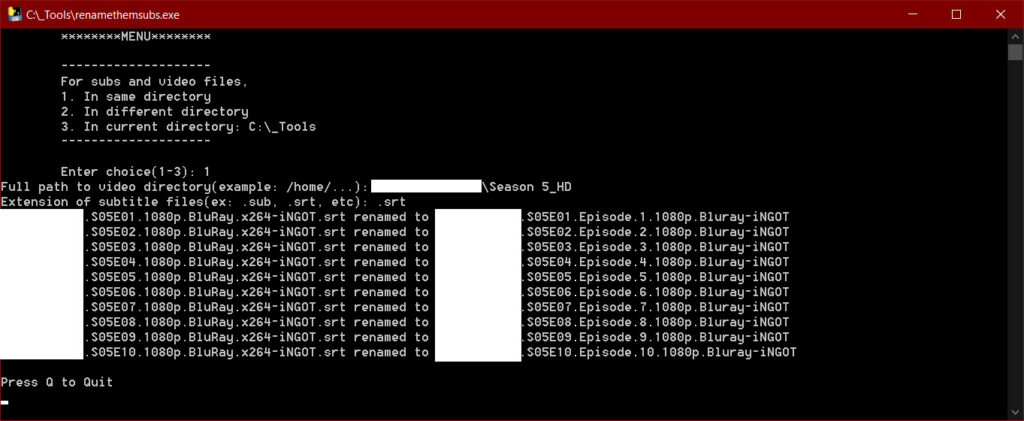Did you ever have a directory full of subtitles, but the media name is different.
And you want all subtitles to be auto renamed based on season and episode number. Because doing so manually can be a pain.
Here’s an example of what I mean:
This tool: renamethemsubs.exe
does this for you automatically. You can get it here:
https://github.com/Eshaan7/RenameThemSubs/releases/
It’s quite easy to use. Just run the exe file and you will get a command prompt.
Copy all your subtitles to same folder as your media files. Select 1 in menu.
Enter TV Show directory path where media files and srt files are there. And specify your subtitle extension with dot like .srt
It will auto rename all your subtitles like so:
Very useful tool and saves you a lot of time if you like to download bulk subtitles together like me 🙂
For renaming TV Show files as well, I usually leave it up to Sonarr. But if you are interested here’s a tool which you can customize for your renaming: