If you are using the MailChimp plugin for woocommerce, you will notice that the default Checkbox for Newsletter is here:
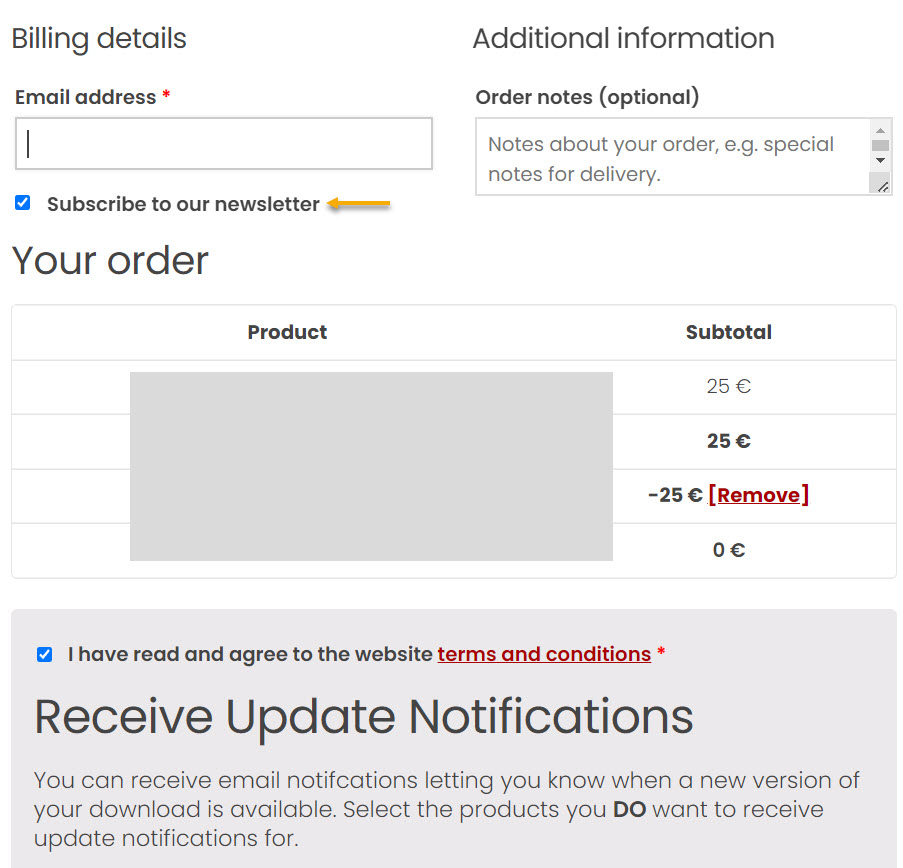
But moving it below Terms and Conditions checkbox will make it more organized and easier for users to notice it.
Just go to Mailchimp Woocommerce settings:
.../wp-admin/admin.php?page=mailchimp-woocommerce&tab=newsletter_settings
Go to section about Opt-in checkbox position
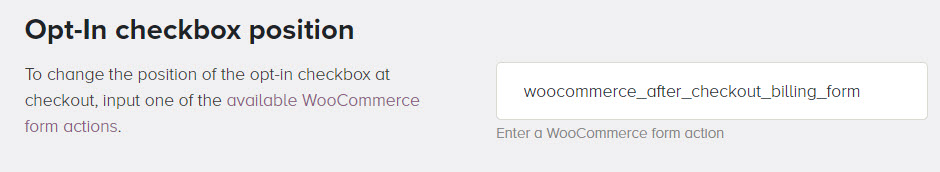
Change the default value to:
woocommerce_checkout_after_terms_and_conditions
If you want to have it before Terms and Conditions checkbox, then use:
woocommerce_checkout_before_terms_and_conditions
I prefer to keep it after Terms and Conditions checkbox, since Terms is the more important Checkbox:
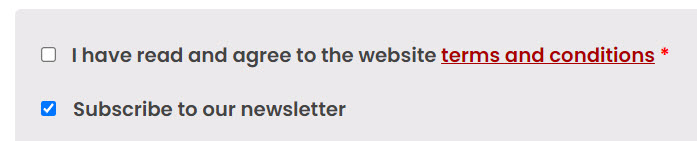
Here’s a woocommerce Visual Hook guide which makes it very easy to find hooks and exactly where you would like to place it:
https://www.businessbloomer.com/woocommerce-visual-hook-guide-checkout-page/


